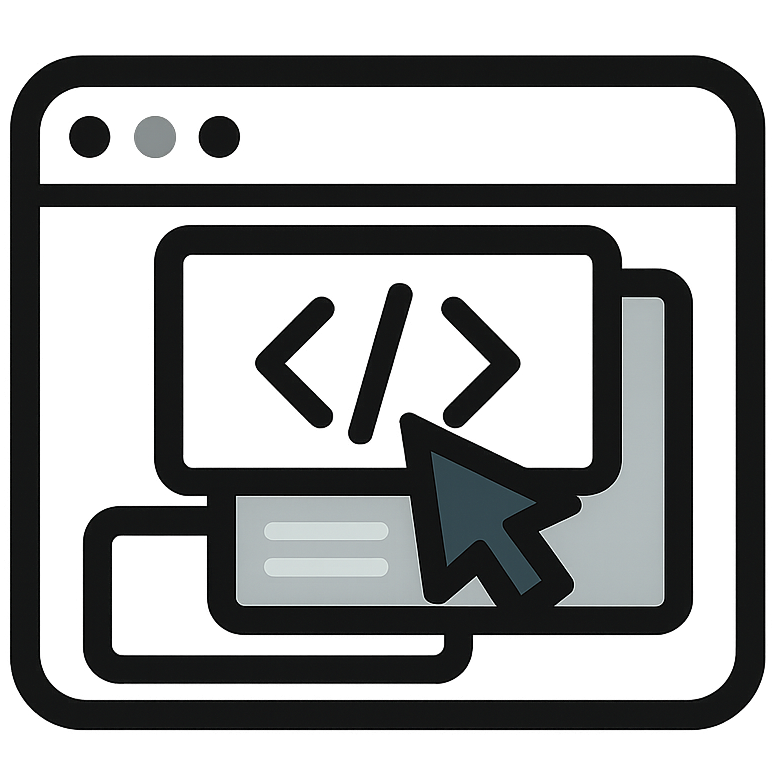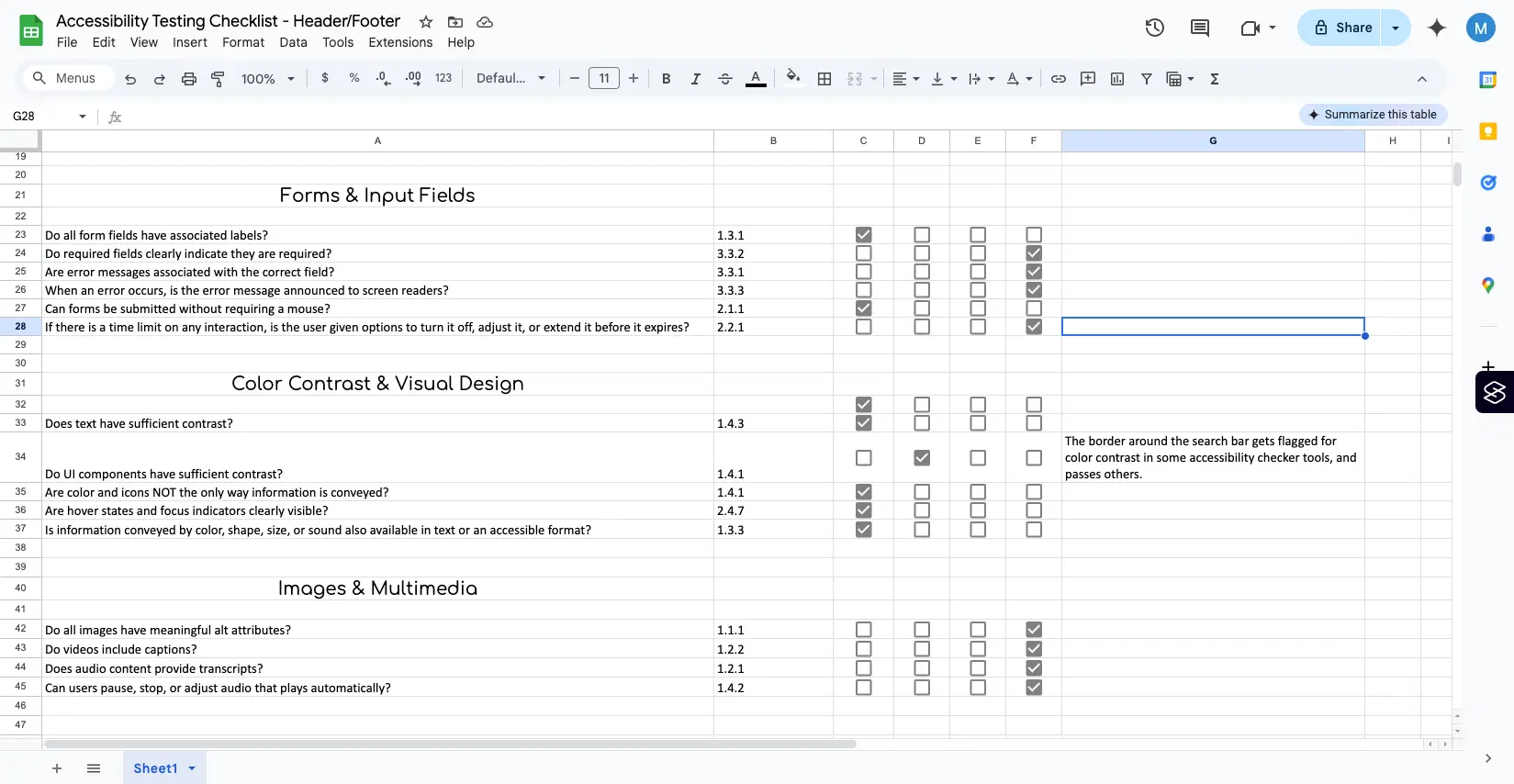Accessibility is a foundational part of Web Development and essential for creating a website or web app that most users can successfully utilize. With that being said, in my role as a Front End Web developer, I’ve had the opportunity to not only build accessible websites but also create accessibility conformance reports.
What is an Accessibility Conformance Report?
An Accessibility Conformance Report (ACR) is a document that explains how information and communication technology (ICT) products such as software, hardware, electronic content, and support documentation meet (conform to) the Revised 508 Standards for IT accessibility. ACRs help Federal agency contracting officials and government buyers to assess ICT for accessibility when doing market research and evaluating proposals.
Source: https://www.section508.gov/sell/acr/
VPAT Template
A Voluntary Product Accessibility Template or VPAT is a document that describes how well a product meets accessibility standards. It’s used for information and communications technology (ICT) products and services.
That’s a lot of information but what does it mean for me as a developer?
As a developer, completing an ACR can be a bit confusing, I know it was for me. Using browser extensions such as axe Devtools, SiteImprove, Silktide for screenreaders, etc only tells part of the story. To properly test for conformance you have to take a multi-layered approach. So I created a cheat sheet/spreadsheet to help anyone who needs it complete an ACR using the VPAT but could also work for other templates.
How to Use
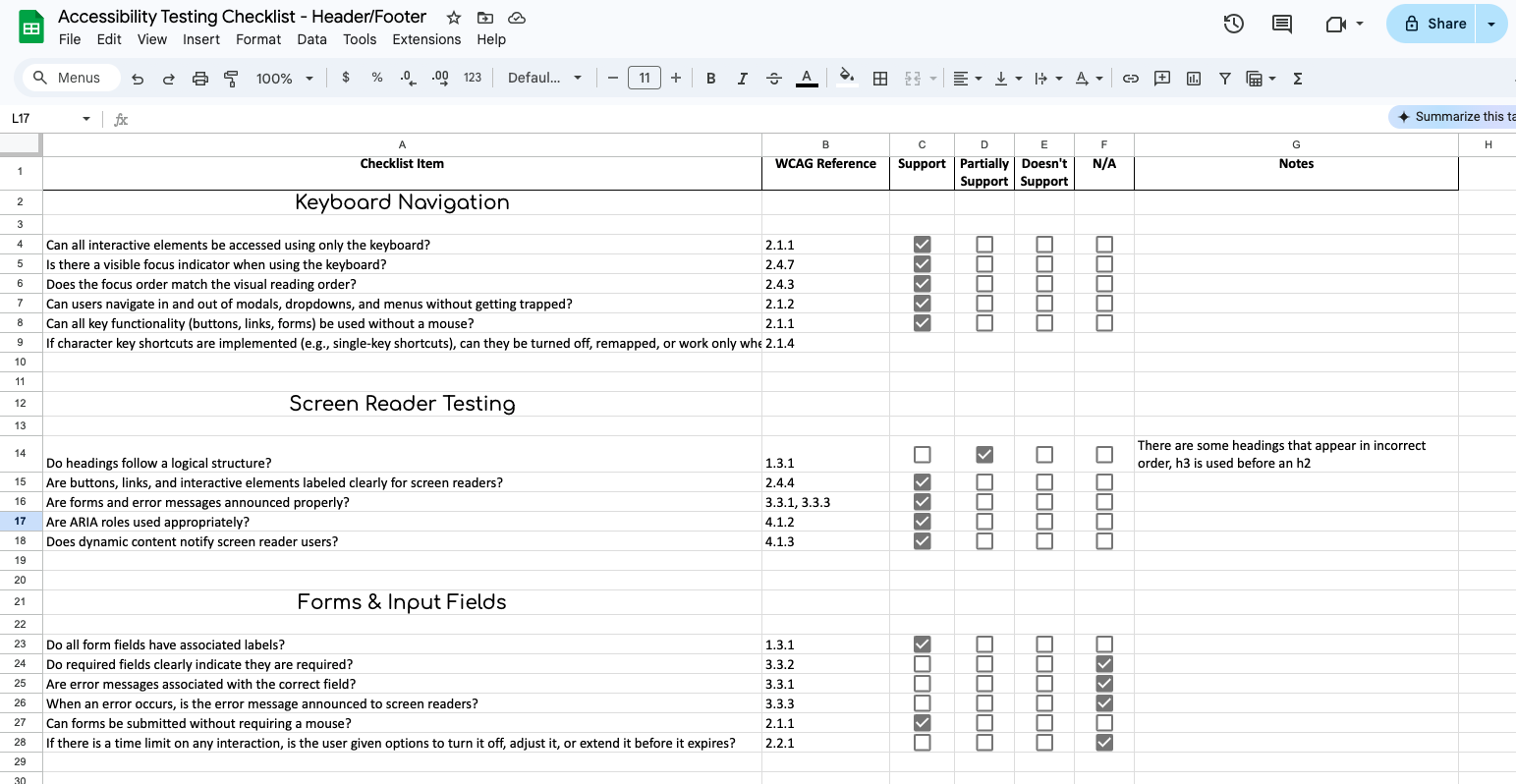
- The best method is to break the site down into components starting with global items such as the Header & Footer.
- Then you can go template by template or component by component testing the specific items against the cheat sheet.
- The format of the sheet asks questions regarding the level of conformance in a way that is easy to understand. And makes it easy to gauge the level of conformance (Supports, Partially Supports, Does Not Support and Not Applicable).
- Each new component or template you test, start with a blank template.
- At the end of testing the site you will have multiple sheets to compare.
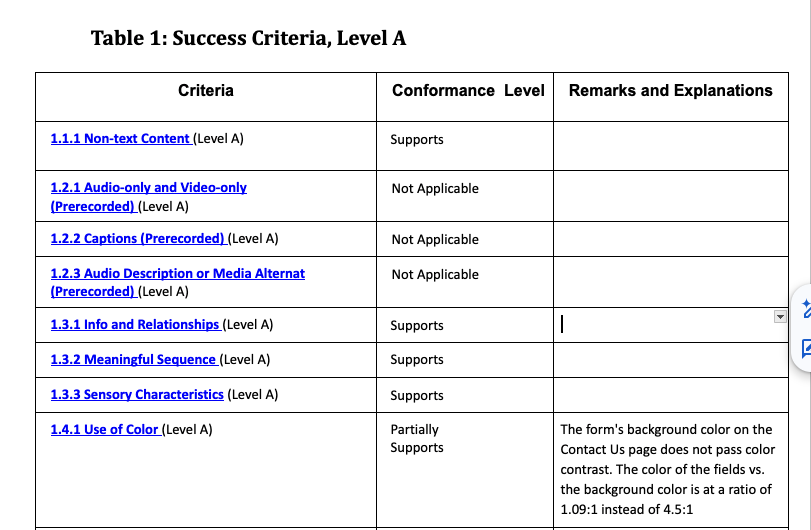
When filling out your VPAT report just compare the criteria from the report and add your notes.