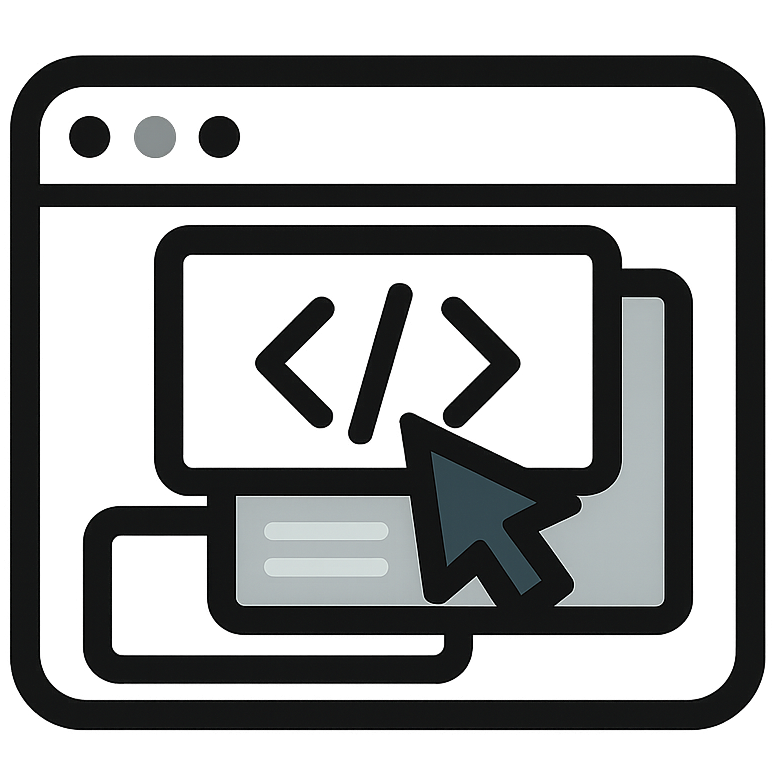Literally just wanted to spin up a quick card element using react and tailwind together
Card Component :
function Card({id, title, image, description, location}) {
return(
<div className="shadow border-1-black rounded-md p-4 border border-blue-800">
{image && <img src={image} alt={title} />}
<h3 className="mt-2 text-2xl font-bold is-bold">{title}</h3>
<p className="my-2">{description}</p>
<p>{location}</p>
</div>
);
}; Render Function :
<div className="container mx-auto py-12 grid grid-cols-1 md:grid-cols-3 gap-6">
{cardData.map((card) =>
<Card
key={card.id}
title={card.title}
image={card.image}
description={card.description}
location={card.location}
/>
)}
</div>Sample Card Data :
const cardData = [
{
id: "0",
title: "Mike",
image: "https://frontendmike.com/wp-content/uploads/2025/03/selfie.jpg",
description: "Lorem ipsum dolor sit amet consectetur adipiscing elit risus, eros aliquam sed fames fermentum placerat bibendum conubia curabitur, dignissim natoque ridiculus etiam nec donec lobortis.",
location: "Atlanta, GA",
},
{
id: "1",
title: "Jane",
image: "http://frontendmike.com/wp-content/uploads/2025/03/placeholder-woman-e1741983928238.jpg",
description: "Lorem ipsum dolor sit amet consectetur adipiscing elit risus, eros aliquam sed fames fermentum placerat bibendum conubia curabitur, dignissim natoque ridiculus etiam nec donec lobortis.",
location: "New York, NY",
},
{
id: "2",
title: "John",
image: "http://frontendmike.com/wp-content/uploads/2025/03/male-placeholder-e1741984102525.jpg",
description: "Lorem ipsum dolor sit amet consectetur adipiscing elit risus, eros aliquam sed fames fermentum placerat bibendum conubia curabitur, dignissim natoque ridiculus etiam nec donec lobortis.",
location: "Los Angeles, CA",
},
{
id: "3",
title: "James",
description: "Lorem ipsum dolor sit amet consectetur adipiscing elit risus, eros aliquam sed fames fermentum placerat bibendum conubia curabitur, dignissim natoque ridiculus etiam nec donec lobortis.",
location: "San diego, CA",
},
{
id: "4",
title: "Jennifer",
description: "Lorem ipsum dolor sit amet consectetur adipiscing elit risus, eros aliquam sed fames fermentum placerat bibendum conubia curabitur, dignissim natoque ridiculus etiam nec donec lobortis.",
location: "San diego, CA",
},
];